Dashboard Overview
You can use the service's User Interface, called the Dashboard, to operate and configure the service.
Tax Regions UI
The Tax Regions UI provides useful at-a-glance information about the activity on your global sales. The areas highlighted in green indicate where you have sales.
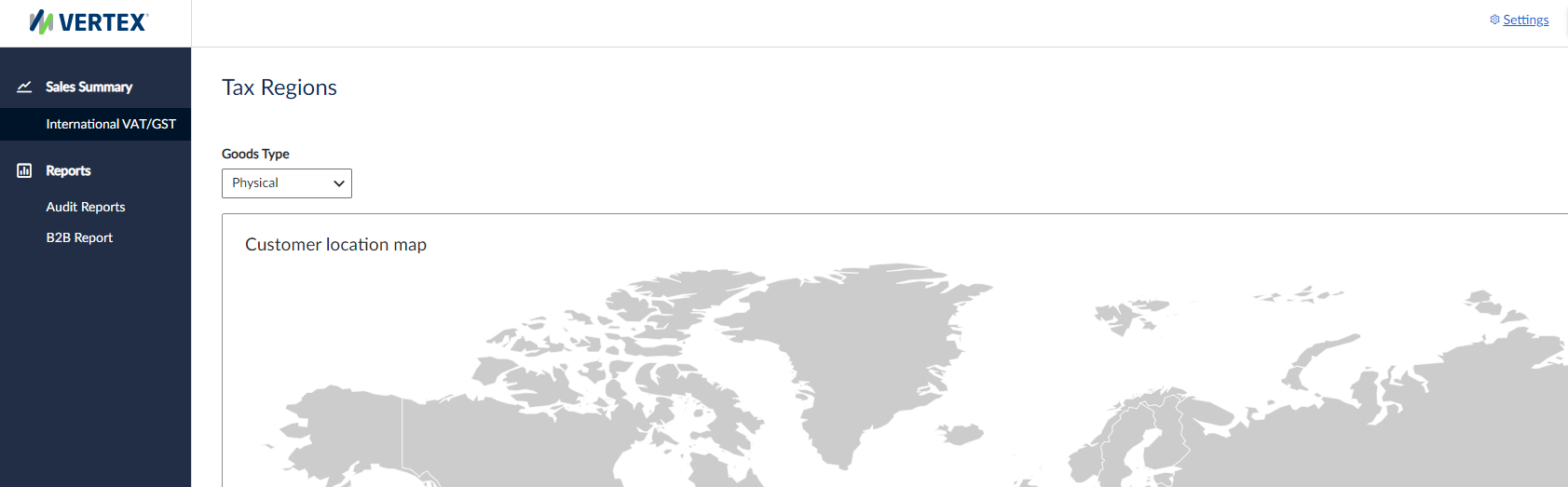
Tax Regions UI
Settings
Settings are organized into the Account Settings UIs and the Invoice Settings UIs.
Reports
The Audit Report is available to help you with reporting.
In this section
| Topic | Description |
|---|---|
| Account Settings UIs | These UIs help you to set account details like passwords and API access tokens. |
| Invoice Settings UIs | Use these UIs to adjust you invoice settings. |
| Audit Report | The Audit report details the liability per line item and shows the relevant tax rates, shipping information and other transactional data. |
Updated 10 months ago
