Settings UIs Overview
Read this section to get an overview of the available settings UIs.
To access the Settings UI, open the side panel and click SETTINGS.
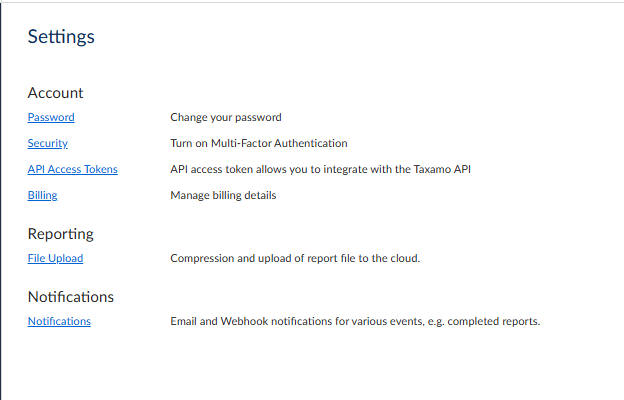
Settings UI
In this section
This section contains the following topics
| Topic | Description |
|---|---|
| Password UI | |
| File Upload UI | |
| Notifications UI |
Updated 3 months ago
