Report File Upload UI
Use this UI to specify where you want to save your report data.
More information about how to use this setting is provided in the Report Storage topic.
Storage Location
You can use the following UI to set a storage location for the Tax Number Validation Report:
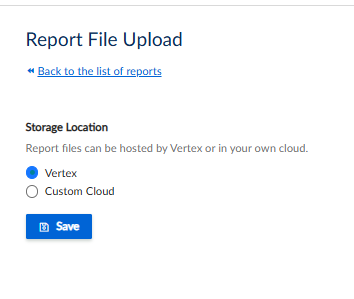
This UI contains the following fields:
| Radio Buttons/Button | Description |
|---|---|
| Vertex | Choose this radio button to save the reports in the service. |
| Custom Cloud | Choose this radio button to save the reports in a custom location. |
| Save | Use this button so save your changes. |
Storage URL
If you choose the Custom Cloud option, the following
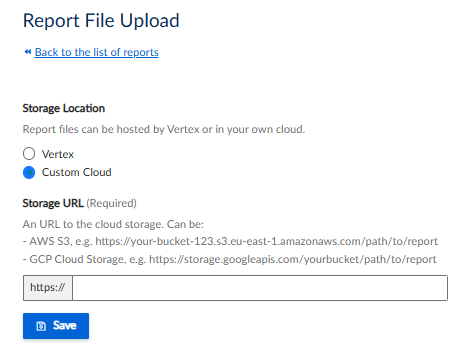
This UI contains the following fields and buttons:
| Field/Button | Description |
|---|---|
| https: | Specify the URL for the custom location. |
| Save | Use this to save your changes. |
Updated 2 months ago
