Token Caching
Learn about caching access tokens.
Note:
The Vertex token caching service is available for the VERX IDP OAuth identity provider (IDP) in O Series Cloud. See Authenticate O Series Cloud for details on selecting an IDP.
This service is not currently available for O Series On-Premise or On-Demand.
About the Vertex token caching service for O Series Cloud
To help you manage your Vertex RESTful API access tokens and reduce the need for frequent token generation, Vertex provides an access token endpoint that generates and caches your access tokens.
By default, Vertex applies a rate limit of 10 access token requests per 8 hours to our standard access token endpoint. Exceeding this rate limit will generate a rate limit error as shown below.
Status: 400 Bad Request
Response body:
{
"error": "invalid_request",
"error_description": "Client \<client_id> audience <audience> has exceeded the rate limit of 10 tokens/28800 seconds"
}
To avoid generating rate limit errors, you can implement local token caching or use Vertex's token caching endpoint.
Vertex recommends that you implement token caching within your applications to avoid interrupted access. Note that using Vertex token caching may introduce an additional infrastructure dependency. Because of this dependency, this type of caching may not perform as well as the direct access from token caching implemented by you.
Vertex token caching endpoint
Vertex's token caching endpoint, https://tokenguard.vertexcloud.com/cached/oauth/token, generates an access token and lets you retrieve unexpired cached tokens. When you submit a request for an access token, the solution checks for an unexpired cached access token. If an unexpired access token exists, it returns that token. If a cached token has expired, or no access token exists, the system provides, and securely caches, a new token.
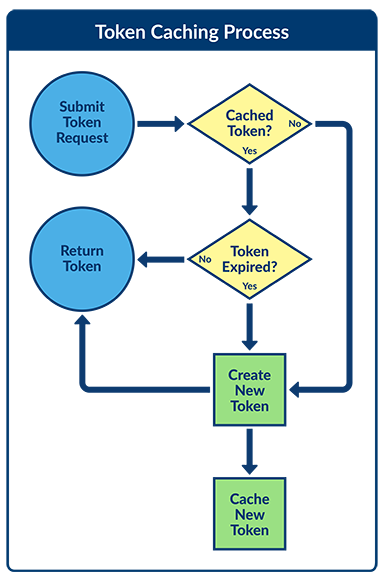
Using the token caching endpoint provides a convenient and efficient way to obtain access tokens, especially in scenarios where caching tokens in your application is not feasible or when dealing with multiple instances or pods.
Token caching integration
Submit a request to the token caching endpoint https://tokenguard.vertexcloud.com/cached/oauth/token using an HTTP POST.
Include these parameters:
| Parameter name | Parameter location | Parameter description | Data type |
|---|---|---|---|
| audience | In the request body. | The audience for the token, which is verx://migration-api | String, required |
| client_id | In the request body or in the Authorization header. | The client ID provided by Vertex for the custom integration. | String, required |
| client_secret | In the request body or in the Authorization header. | The client secret provided by Vertex for the custom integration. | String, required |
| grant_type | In the request body. | The string client_credentials. | String |
Note:
Authentication parameters are subject to change. Always make parameter values configurable so they can be updated as needed to accommodate future changes.
Sample requests with information in request body
This is a sample request to the token caching endpoint with all required information in the request body with a content type of application/json:
curl --location 'https://tokenguard.vertexcloud.com/cached/oauth/token'
--header 'content-type: application/json'
--data '{
"client_id": "<your-client-id>",
"client_secret": "<your-client-secret>",
"audience": "<audience>",
"grant_type": "client_credentials"
}'
This is a sample request to the token caching endpoint with all required information in the request body with a content type of application/x-www-form-urlencoded:
curl --location 'https://tokenguard.vertexcloud.com/cached/oauth/token'
--header 'Content-Type: application/x-www-form-urlencoded'
--data-urlencode 'client_id=<your-client-id>'
--data-urlencode 'client_secret=<your-client-secret>'
--data-urlencode 'audience=<audience>'
--data-urlencode 'grant_type=client_credentials'
Sample requests with information in Authorization header
When passing the client_id and client_secret in the request header, you need to set the Authorization header key and value to:
`Bearer {base64(client_id:client_secret)}`
This is a sample request passing the client_id and secret in the Authorization header with a content type of application/json:
curl --location 'https://tokenguard.vertexcloud.com/cached/oauth/token'
--header 'content-type: application/json'
--header 'Authorization: Basic base64_encode(<your-client-id>:<your-client-secret>)'
--data '{
"audience": "<audience>",
"grant_type": "client_credentials"
}'
This is a sample request passing the client_id and secret in the Authorization header with a content type of application/x-www-form-urlencoded:
curl --location 'https://tokenguard.vertexcloud.com/cached/oauth/token'
--header 'Content-Type: application/x-www-form-urlencoded'
--header 'Authorization: Basic base64_encode(<your-client-id>:<your-client-secret>)'
--data-urlencode 'audience=<audience>'
--data-urlencode 'grant_type=client_credentials'
Additional information
See Token Caching with Vertex RESTful APIs in Vertex Community for additional details.
Updated 11 months ago
