Transaction UI
The Transaction UI displays details for a transaction.
After you create a transaction, a link is displayed in the bottom left-hand side of the UI. For example:
If you click this link, the Transaction UI opens:
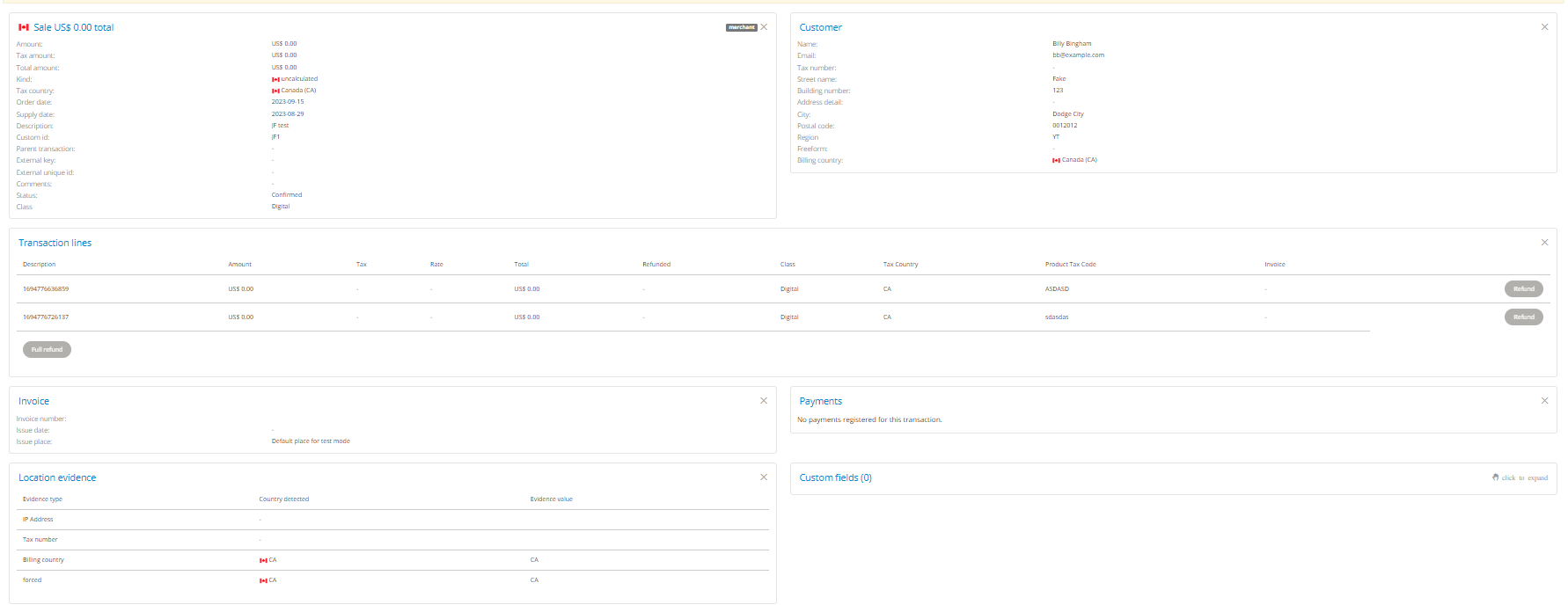
Transaction UI
This UI contains the following sections:
- Sale Details: The currency and total are displayed in the top right side of the UI. This section also contains other details about the transaction like amount, tax and so on.
- Customer: The customer's details.
- Transaction Lines: Detailed information for each line of the transaction.
- Invoice: Invoice information such as the invoice number and the data and place of issue.
- Location Evidence: Details about the location evidence information that was collected for digital goods.
- Payments: Information about payments relating to this transaction.
- Custom Fields: Information about custom fields, if any have been defined.
Sale Details
The following table details the fields that are available in the Sale Details section of the UI:
| Field | Description |
|---|---|
| Amount | The tax exclusive amount. |
| Tax Amount | The tax inclusive amount. |
| Kind | The type of transaction. For example in-b2c indicates it is a B2C transaction where liability resides in India. |
| Tax Country | The country where the liability resides. |
| Order Date | The date the order was created. |
| Supply Date | The date on which supply to the buyer began. |
| Description | |
| Custom ID | |
| Parent Transaction | |
| External Key | |
| External Unique ID | |
| Comments | |
| Status | |
| Class |
Customer
The following table details the fields that are available in the Customer section:
| Field | Description |
|---|---|
| Name | |
| Tax number | |
| Street name | |
| Building number | |
| Address detail | |
| City | |
| Postal code | |
| Region | |
| Freeform | |
| Billing country |
Transaction Lines
The following lines are available in the Transaction Lines section:
| Field | Description |
|---|---|
| Description | |
| Amount | |
| Tax | |
| Rate | |
| Total | |
| Refunded | |
| Class | |
| Tax country | |
| Product tax code | |
| Invoice | |
| Refund button |
Invoice
The following invoice fields are displayed:
| Field | Description |
|---|---|
| Invoice number | |
| Issue date | |
| Issue place |
Location Evidence
The following Location Evidence fields are displayed:
| Field | Description |
|---|---|
| Evidence Type | |
| Country detected | |
| Evidence value |
Payments
Custom Fields
Updated over 1 year ago
